WatchOS 10 Supported Devices: Is Your Apple Watch Compatible?
The world of wearable technology has been continually evolving, and at the forefront of this evolution stands the Apple Watch, with its ever-improving operating system. With the release of WatchOS 10, Apple took its smartwatch to a whole new level, introducing a host of exciting features and enhancements. In this blog post, we’ll dive into the world of WatchOS 10 and explore how it revolutionised the wearable tech landscape.
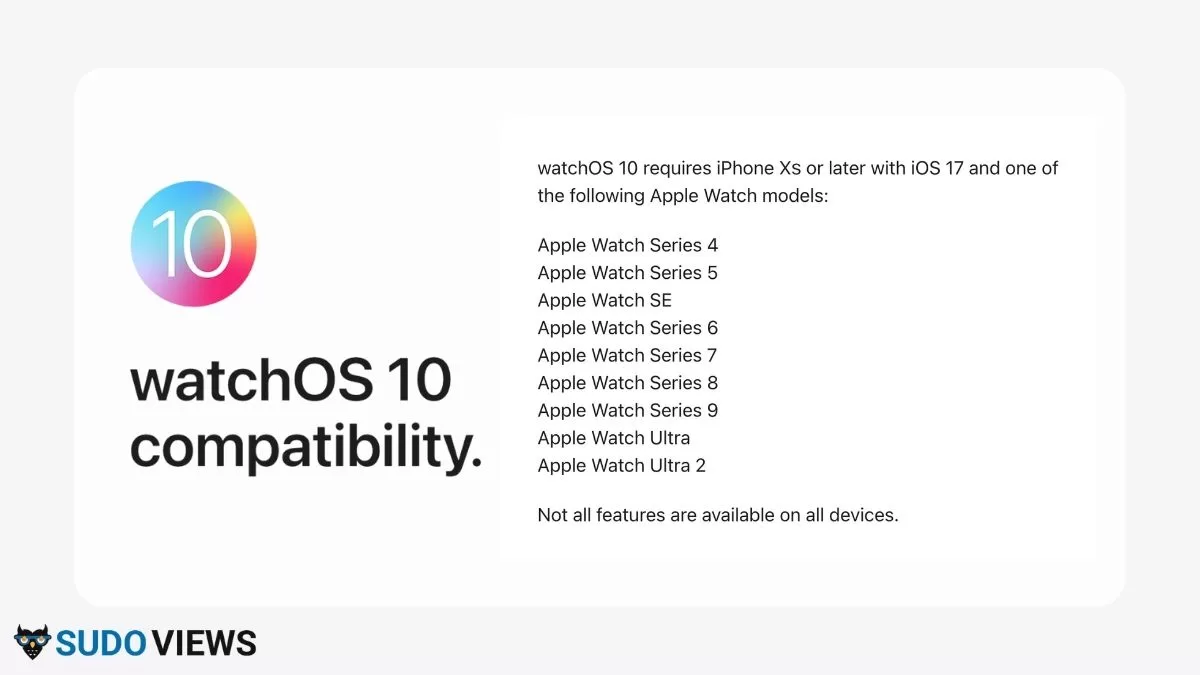
Check Your Apple Watch Model
Before diving into the compatibility details, you’ll need to identify which Apple Watch model you own. To do this, follow these steps:
- On your Apple Watch, press the Digital Crown to access the apps.
- Find and tap on the “Settings” app (it looks like a gear icon).
- Scroll down and tap on “General.”
- Tap on “About.”
- Look for “Model.” It should be something like “Apple Watch Series 6” or “Apple Watch SE.”
Once you’ve identified your Apple Watch model, you can determine if it’s compatible with WatchOS 10. Here’s a list of Apple Watch models that support WatchOS 10:
- Apple Watch Series 4: The Series 4 was a significant leap forward in terms of design and features. It’s compatible with WatchOS 10, so you’re good to go if you have this model.
- Apple Watch Series 5: If you own the Series 5, you’re in luck. It’s fully compatible with WatchOS 10, ensuring you can enjoy all the latest enhancements.
- Apple Watch SE: Apple’s more affordable smartwatch, the SE, also supports WatchOS 10. You won’t miss out on any of the new features.
- Apple Watch Series 6: As one of the latest additions to the Apple Watch family, the Series 6 is entirely compatible with WatchOS 10.
- Apple Watch Series 7: If you’ve got the Series 7, you’re all set. WatchOS 10 is ready to elevate your Apple Watch experience.
- Apple Watch Series 8: The Series 8, with its advanced features, is compatible with WatchOS 10, making it an excellent choice for those who crave the latest tech.
- Apple Watch Series 9: The Series 9, like its predecessors, supports WatchOS 10. You can enjoy the benefits of the new OS on this model.
- Apple Watch Ultra: The Apple Watch Ultra is indeed compatible with WatchOS 10, ensuring that users with this model can explore all the latest features.
- Apple Watch Ultra 2: Last but not least, the Apple Watch Ultra 2 is also on the list of compatible devices for WatchOS 10.
Not All Features Are Available on All Devices
While your Apple Watch model may support WatchOS 10, it’s essential to note that not all features introduced with the new operating system may be available on older models. Apple often tailors certain features to the capabilities of each device, so it’s a good idea to review the specific enhancements WatchOS 10 brings to your particular Apple Watch.
Design and User Interface
One of the standout features of WatchOS 10 was its refined user interface and improved design. Apple focused on making the watch more intuitive and user-friendly. The introduction of new watch faces and customization options allowed users to personalize their Apple Watch like never before. Complications, small widgets displaying useful information, became more interactive, offering quick access to various apps and data.
Siri Integration
With WatchOS 10, Siri became a more integral part of the Apple Watch experience. Users could now interact with Siri by raising their wrists and speaking commands, making it easier than ever to set reminders, send messages, and get answers to questions. This voice-activated feature added a new level of convenience to the Apple Watch.
Enhanced Messaging and Communication
Apple WatchOS 10 made messaging more engaging and expressive. Users could send handwritten messages, scribble replies, and even share animated emojis called “Digital Touch.” The watch also supported richer notifications, allowing users to respond to messages and emails without having to pull out their iPhone.
Health and Fitness
Health and fitness tracking received a significant boost with WatchOS 10. The Activity app was updated to include more detailed and motivational notifications, keeping users motivated to stay active throughout the day. The Breathe app was introduced, guiding users through quick relaxation exercises to reduce stress.
Water Resistance and Swim Tracking
Apple Watch Ultra 2, launched alongside WatchOS 10, introduced water resistance and swim tracking capabilities. This was a game-changer for fitness enthusiasts and swimmers. The watch could accurately track swim workouts, including distance, laps, and calorie burn, making it a valuable tool for aquatic activities.
Improved App Integration
Apple WatchOS 10 brought enhanced app integration, allowing third-party developers to create more feature-rich and interactive applications for the watch. This led to a wider variety of apps that catered to various interests and needs, from travel and productivity to health and entertainment.
Emergency SOS
Safety took centre stage with the Emergency SOS feature. With a simple press of the side button, users could call emergency services and send their location to predefined contacts, ensuring help was just a tap away when needed.
Music and Connectivity
The Apple Watch became an even better companion for music lovers. Users could control music playback on their iPhone, access their entire music library, and even sync their favourite playlists for offline listening via Bluetooth headphones.
Compatibility and Updates
WatchOS 10 was compatible with a range of Apple Watch models, ensuring that even older devices could benefit from the latest features and improvements. Apple continued to release regular updates, refining the operating system and addressing user feedback and concerns.
In conclusion, WatchOS 10 Supported Devices marked a significant milestone in the evolution of the Apple Watch. It combined intuitive design enhancements, improved Siri integration, advanced messaging capabilities, enhanced health and fitness tracking, and an expanded app ecosystem to create a powerful and versatile wearable device. With each new iteration, Apple continues to redefine what’s possible in the world of wearable technology, making the Apple Watch a must-have for those seeking a seamless and connected lifestyle.
WatchOS 10 Supported Devices: Is Your Apple Watch Compatible?
| Apple Watch Model | Compatibility with WatchOS 10 |
|---|---|
| Apple Watch Series 4 | Yes |
| Apple Watch Series 5 | Yes |
| Apple Watch SE | Yes |
| Apple Watch Series 6 | Yes |
| Apple Watch Series 7 | Yes |
| Apple Watch Series 8 | Yes |
| Apple Watch Series 9 | Yes |
| Apple Watch Ultra | Yes |
| Apple Watch Ultra 2 | Yes |
Not all features are available on all devices.
As you can see from the table above, a wide range of Apple Watch models is compatible with WatchOS 10. Whether you have an older Series 4 or the latest Series 8, you can enjoy the benefits of this feature-packed operating system. Keep your Apple Watch updated to make the most of its capabilities, and stay connected in style.
FAQs:
Q1: What is watchOS 10?
watchOS 10 is the operating system designed for Apple Watch devices. It brings new features, enhancements, and compatibility improvements to your Apple Watch.
Q2: Which iPhone do I need to use watchOS 10?
To use watchOS 10, you’ll need an iPhone XS or later running iOS 17.
Q3: Is watchOS 10 compatible with all Apple Watch models?
No, watchOS 10 is compatible with a specific list of Apple Watch models, including Series 4, Series 5, Series 6, Series 7, Series 8, Series 9, Ultra, and Ultra 2.
Q4: How do I update to watchOS 10?
To update your compatible Apple Watch to watchOS 10, ensure your iPhone is updated to the latest iOS version, connect your Apple Watch to Wi-Fi, place it on its charger, and open the Apple Watch app on your iPhone. From there, go to “My Watch,” then “General,” and finally, tap “Software Update.”
Q5: What new features does watchOS 10 bring to Apple Watch?
watchOS 10 introduces various new features like improved app integration, enhanced health and fitness tracking, Siri improvements, water resistance, and more. Check out our blog for details.
Q6: Can I downgrade from watchOS 10 to a previous version?
Once you’ve updated to watchOS 10, it’s not possible to downgrade to a previous watchOS version.
Q7: Are all watchOS 10 features available on every compatible device?
No, not all features in watchOS 10 are available on all compatible devices. Some features may be limited depending on your specific Apple Watch model.
Q8: How do I check my current watchOS version?
To check your current watchOS version, open the Watch app on your paired iPhone, tap My Watch, then go to General > About. Your watchOS version will be displayed here.
Q9: Is my Apple Watch compatible with watchOS 10?
Your Apple Watch is compatible with watchOS 10 if it’s one of the following models: Series 4, Series 5, SE, Series 6, Series 7, Series 8, Series 9, Ultra, or Ultra 2.
Q10: What should I do if my Apple Watch is not compatible with watchOS 10?
If your Apple Watch isn’t compatible with watchOS 10, you can continue using the latest watchOS version that is compatible with your device or consider upgrading to a compatible Apple Watch model.
Q11: Can I still use my Apple Watch if it’s not on watchOS 10?
Yes, your Apple Watch will continue to function with its current watchOS version, but you won’t have access to the new features and improvements introduced in watchOS 10.
Also Read: Apple’s WatchOS 10: Revolutionising Wearable Technology
Also Read: Apple Watch Series 9 vs. Ultra 2: The Ultimate Face-off!
Also Read: Best Country to Buy Apple Watch Ultra 2