Create Own Ringtone on iPhone – Free
Now Create Own Ringtone on iPhone ( Set custom ringtone on iPhone ) – If you are reading this, it means you are already an iPhone user and you are bored with your older ringtones or just want your favourite song to play whenever someone calls you or you want to set a favourite song for your favourite ones.
Now You don’t need to purchase ringtones and songs for setting them as ringtones on your iPhone devices.
Usually people think that it’s an headache to convert the songs to another file format then re-transfer it to your iPhone and set it as a ringtone. Now we will show you easy method. It requires some time when you do it for the first time but once you have done it, it will feel like a breeze. Let’s not waste any more time and begin with the process.
Thing’s To Keep Ready Before We Begin
- An iPhone ( Updated to latest iOS )
- The GarageBand app
- A DRM-free version of the Song / mp3 you like
Install GarageBand on your iPhone
Go To App Store -> Search For Garage Band And Install It

Download the song / mp3 you want to use as a ringtone to File.
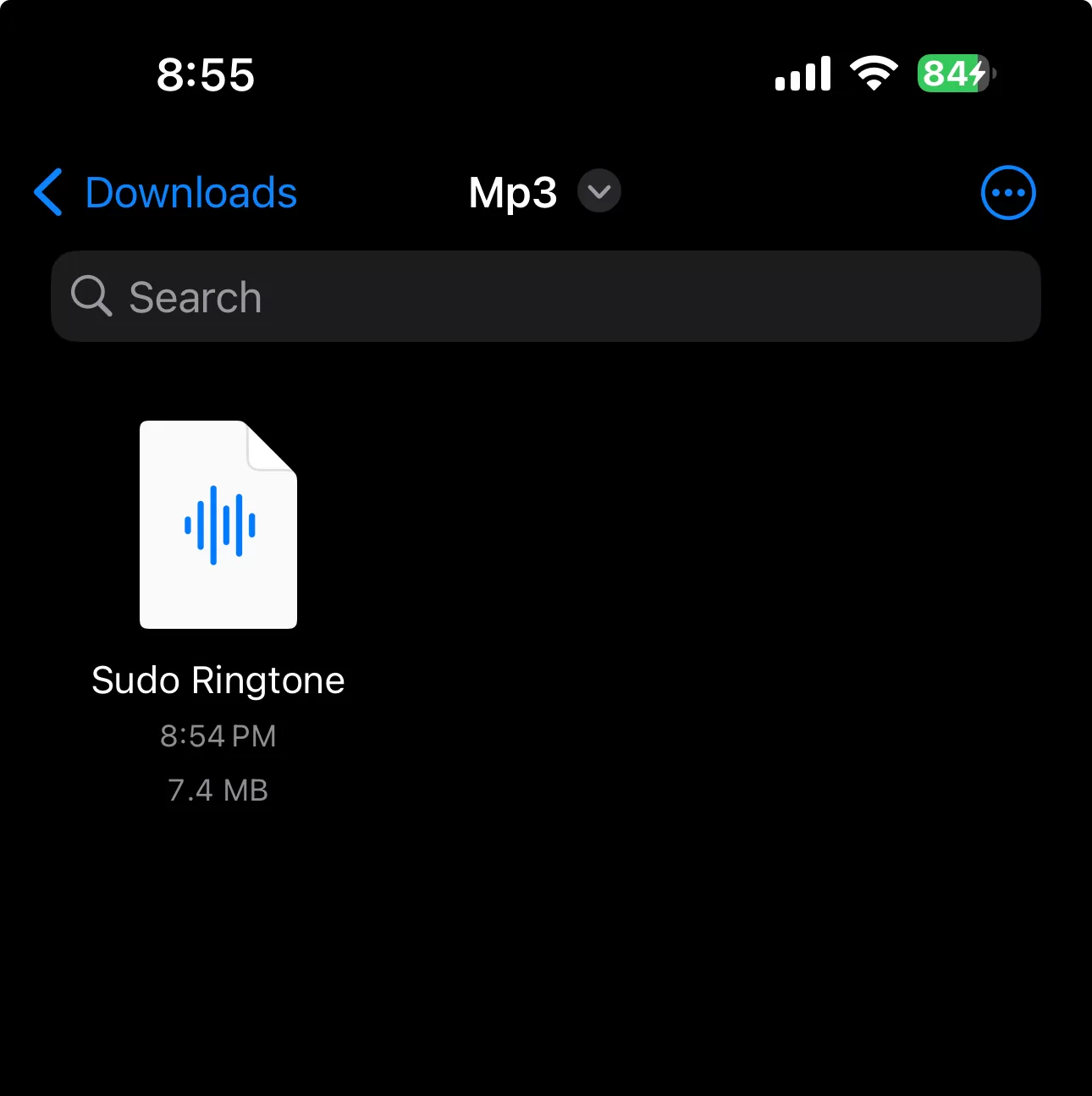
Launch Garage Band App – Tap New
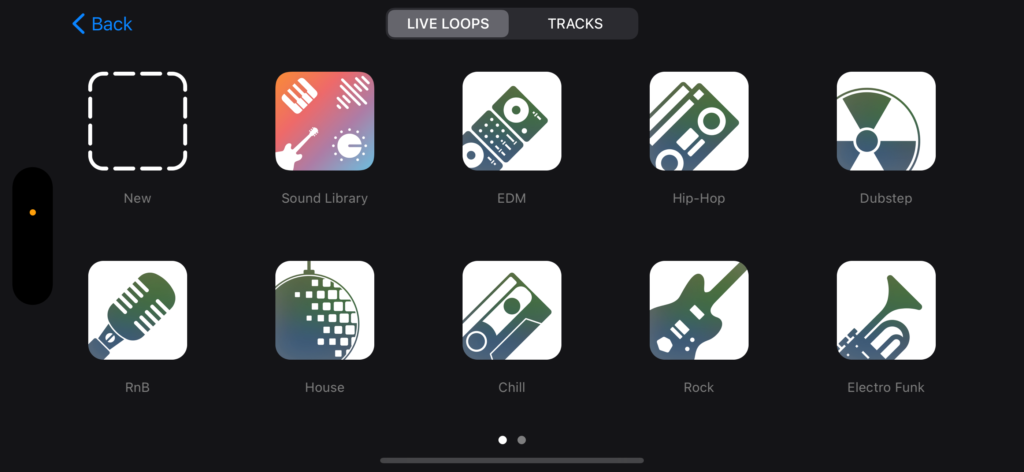
Tap On Loop Button
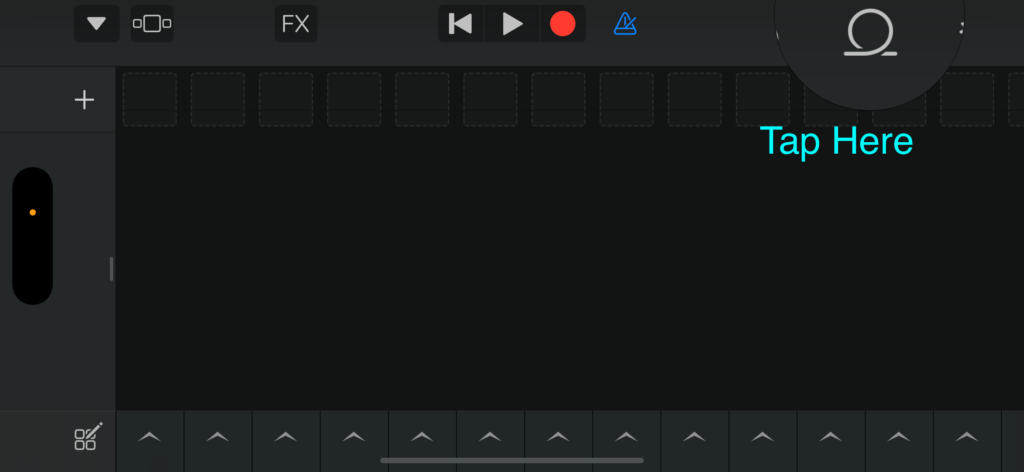
Go To Files – Browse the saved song/mp3
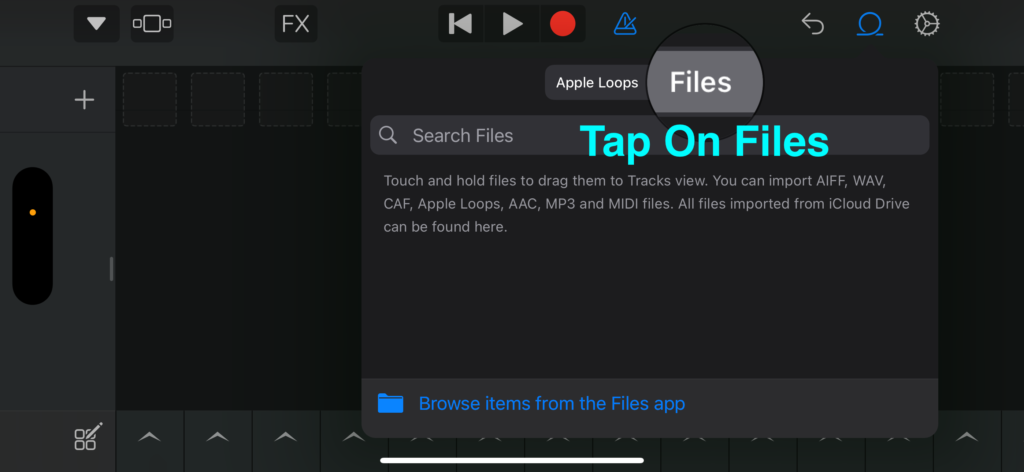
Select The File
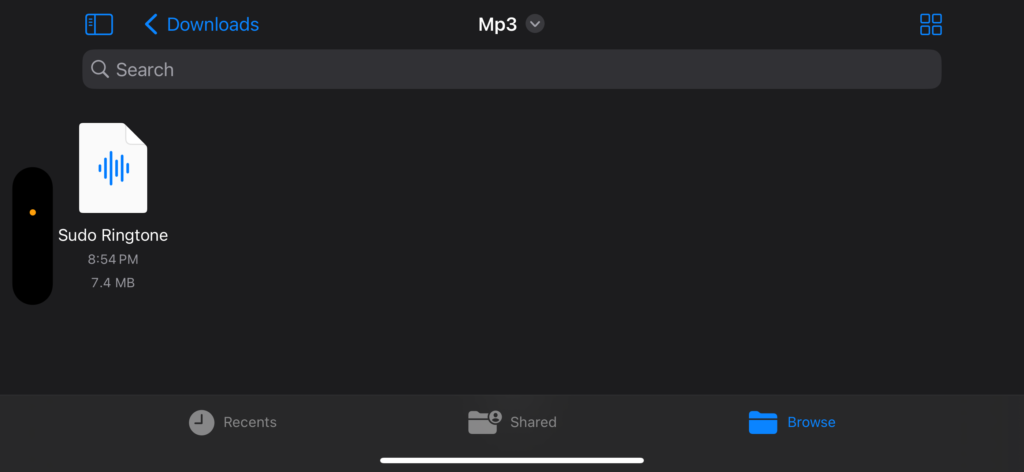
File will be visible on the browse section
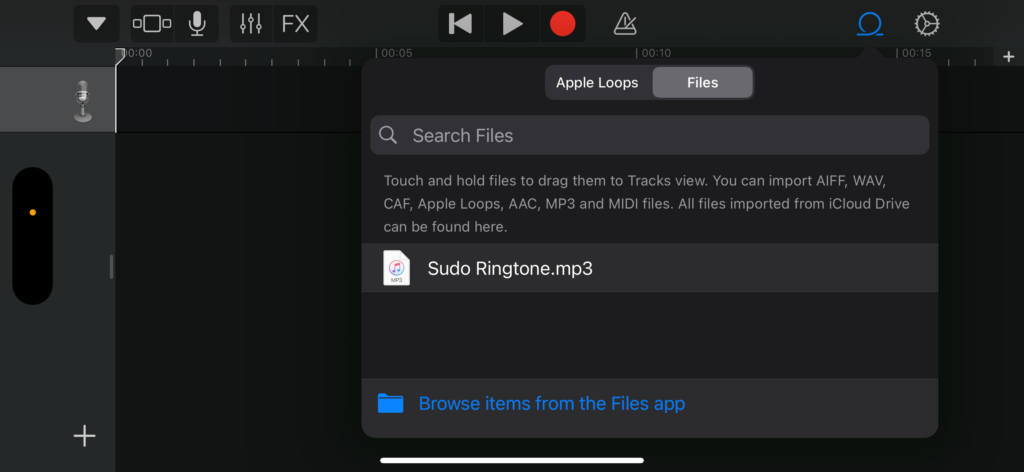
Drag and add the File to Timeline
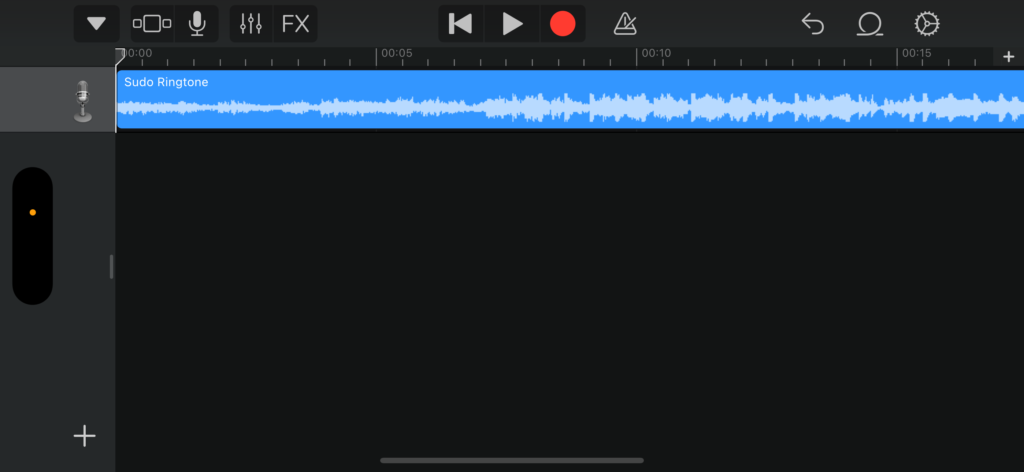
Crop The Required Section
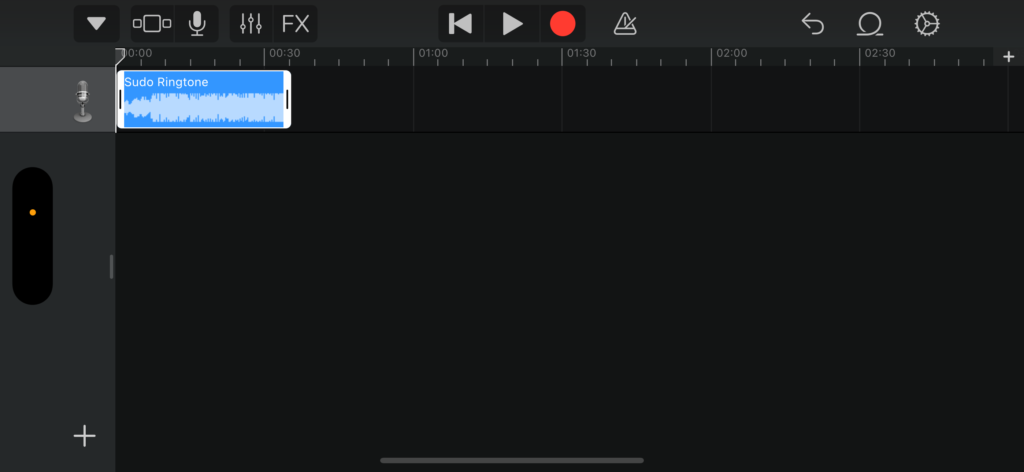
Tap On the Downward Facing Arrow
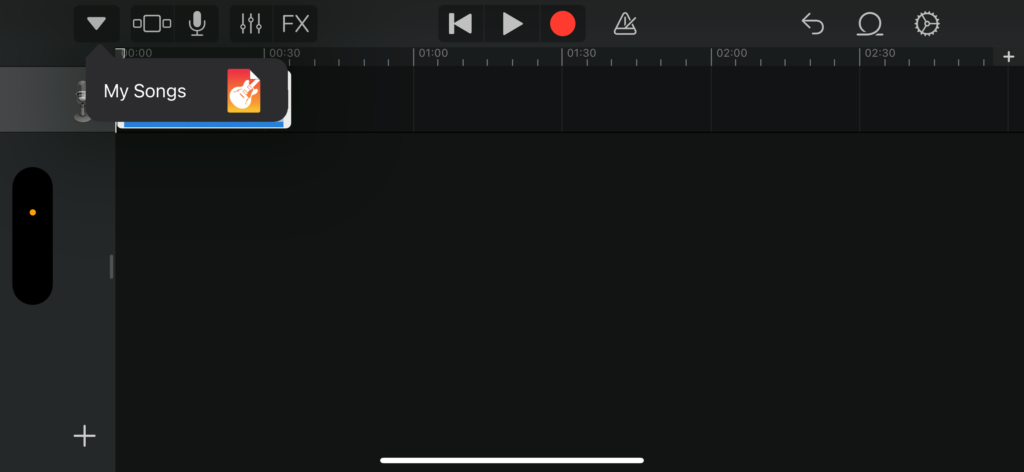
Save it as Song
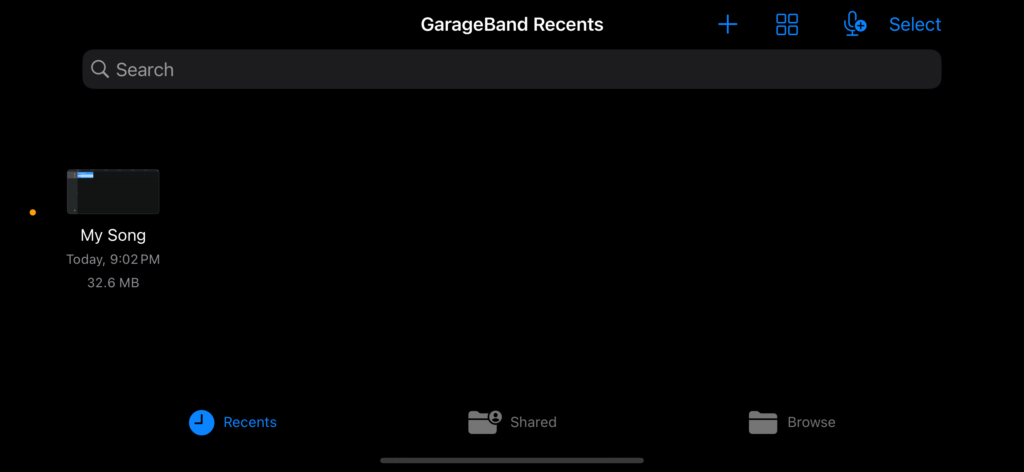
Long Press On the Saved Song > Tap Share
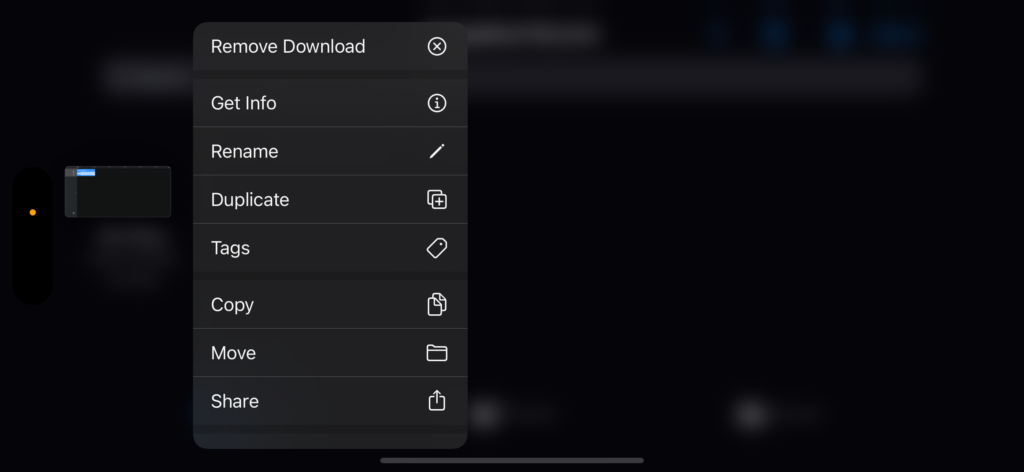
Tada You Can Export This as Ringtone now
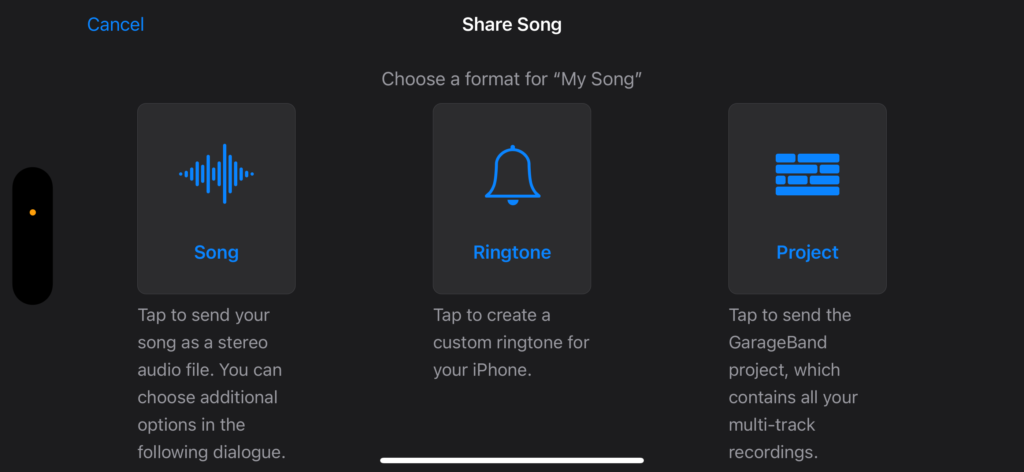
Continue to save your Ringtone
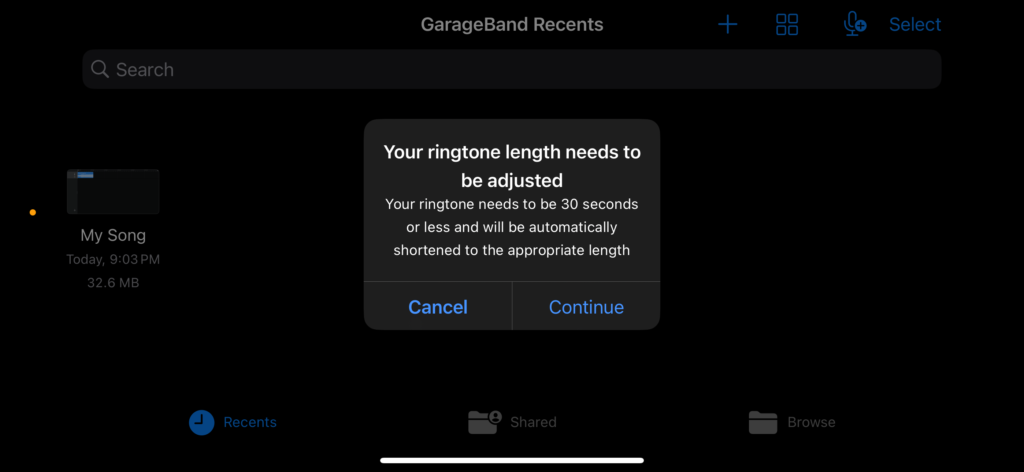
Rename your Ringtone
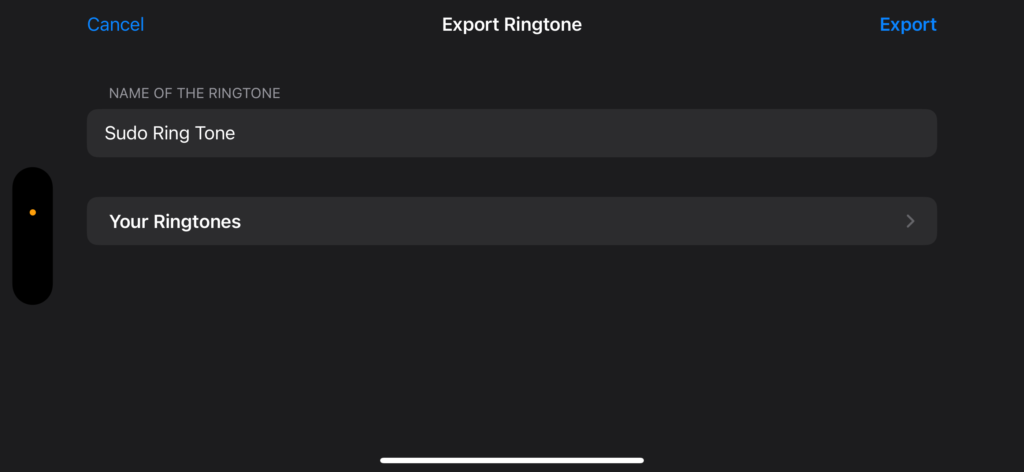
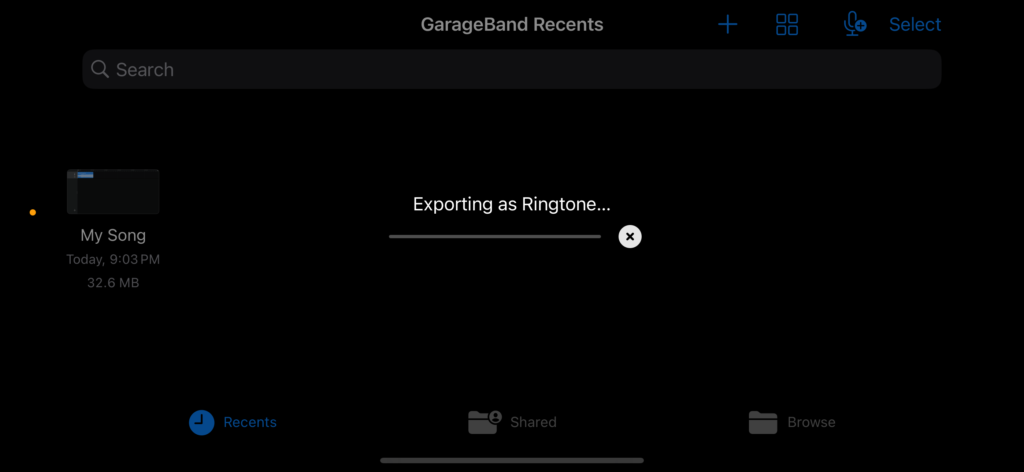
Now Use It as standard or assign it a person
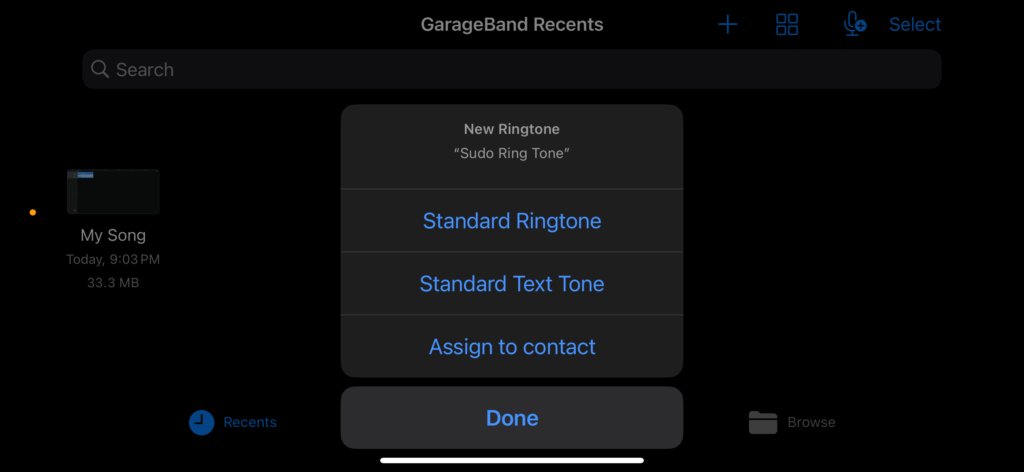
Finally, you have created your own ringtone. Now you can create multiple ringtones, assign it to multiple contacts, favourite songs for your favourite people and much more. Let us know if you like the blog and if you would like to have more of such blogs please comment down below and we will add it for you or you can simply email us and we will create more such content for you.
Please watch the full tutorial on YouTube
Also Read: Sony WF-1000XM5 vs. Sony WF-1000XM4
Also Read: Unveiling Why Are iPhones Pricier in India Than in Some Other Countries?