Enhanced Google Drive Experience for Android Tablets and Foldables
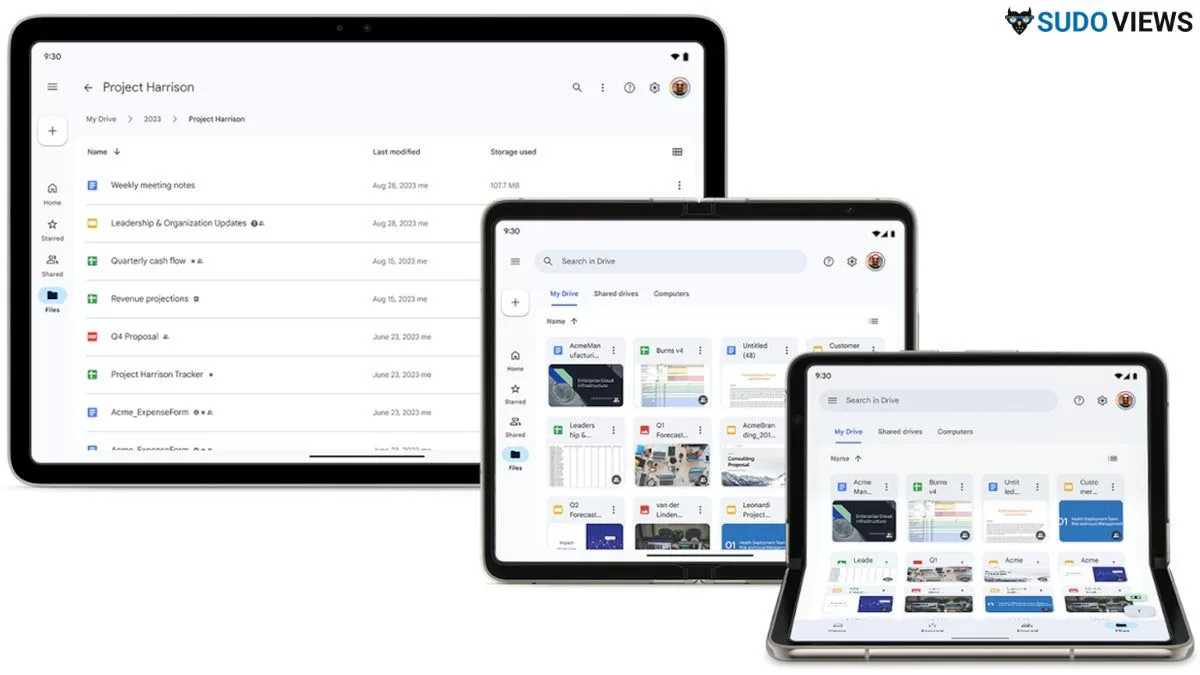
In a recent update, Google Drive has become even more user-friendly for owners of Android foldable devices and tablets. This improvement aims to streamline the Google Workspace experience on larger Android screens, making it more intuitive and efficient.
Let’s dive into the key enhancements introduced in the latest Google Drive update:
1. Tappable Folder Hierarchy:
- Users will now find a convenient tappable folder hierarchy displayed above the main doclist. This feature allows you to easily keep track of your current location within Google Drive and navigate seamlessly through nested folders.
2. Per-File Data Columns:
- The update introduces per-file data columns, offering valuable information at a glance. Users can now see when a file was last modified and the amount of storage space it occupies. This addition enhances file management and helps users stay organized.
3. Color Palette Following Material Design 3:
- Google Drive’s new color palette adheres to the Google Material Design 3 guidelines, providing a visually cohesive and aesthetically pleasing experience. This aligns the app’s design with the latest standards, contributing to a more modern and enjoyable interface.
These improvements are currently in the process of being rolled out to Rapid Release domains, with Scheduled Release domains set to receive the update starting November 27. If you’re in the latter category, a bit of patience will be required, but the enhanced features are well worth the wait.
Availability:
Google assures that the upgraded Drive experience is not limited to specific user groups. Whether you are a Google Workspace customer or an individual with a personal Google Account, you can expect to benefit from these enhancements on your Android foldable or tablet.
In conclusion, Google Drive’s commitment to enhancing user experience on Android tablets and foldables reflects a dedication to adaptability and accessibility. The added features simplify navigation, provide insightful file details, and present a visually pleasing interface, making your Google Workspace experience even more enjoyable and efficient. Stay tuned for the update, and elevate your productivity on larger Android screens!
Frequently Asked Questions:
Q1: When will the Google Drive updates be available on Android tablets and foldables?
The updates are rolling out to Rapid Release domains and will start for Scheduled Release domains on November 27.
Q2: Do these enhancements apply to both Google Workspace and personal Google Account users?
Yes, the improved Drive experience is for both Google Workspace customers and users with personal Google Accounts.
Q3: How does the tappable folder hierarchy improve navigation in Google Drive?
It provides a quick way to navigate through folders, making it easier to keep track of your location and move in and out of nested folders.
Q4: Can I customize the color palette in Google Drive?
The color palette follows Google Material Design 3 guidelines for consistency. While customization options might be limited, it ensures a cohesive and modern look.
Q5: Will these enhancements impact the performance of Google Drive on my Android device?
No, the updates aim to improve user experience without compromising performance, providing a smoother and more organized experience.
Q6: Are these Google Drive updates only for specific Android devices, or can anyone benefit from them?
These updates are designed for Android foldables and tablets, offering an improved Google Drive experience. Whether you’re using a specialized device or a standard Android tablet, you can expect to benefit from these enhancements.
Q7: Can I still access Google Drive from my regular Android smartphone, or are these updates only for tablets and foldables?
Absolutely! While the updates are tailored for larger screens on tablets and foldables, Google Drive remains accessible and functional on regular Android smartphones. The enhancements are focused on optimizing the experience for larger displays while ensuring continued usability on smartphones.
Also Read: Nothing Phone 2 Breaks Barriers: iMessage on Android