Compatible iPad Models for Apple Pencil (USB-C)
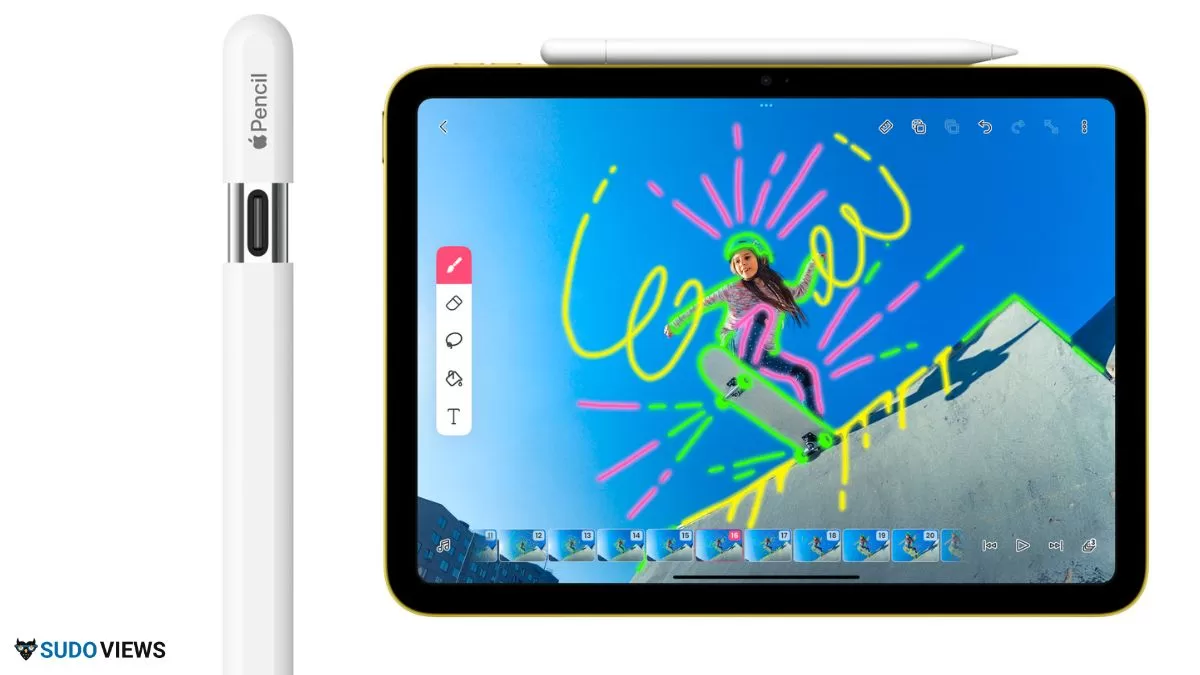
The Apple Pencil (USB-C) is a versatile tool that takes your digital creativity to the next level. Whether you’re an artist, a student, or a professional, this accessory is designed to make your iPad experience even more exciting. But, it’s essential to know which iPad models are compatible with the Apple Pencil (USB-C). In this guide, we’ll provide a simple and easy-to-understand list of the compatible devices.
Understanding Compatibility
The Apple Pencil Type C is not a one-size-fits-all accessory. It’s designed to work seamlessly with specific iPad models. Compatibility ensures that you can enjoy all the features and benefits of the Apple Pencil without any issues.
Compatible iPad Models
Here’s a straightforward table listing the iPad models that are compatible with the Apple Pencil (USB-C):
| Compatible iPad Models |
|---|
| iPad Pro 12.9-inch (6th generation) |
| iPad Pro 12.9-inch (5th generation) |
| iPad Pro 12.9-inch (4th generation) |
| iPad Pro 12.9-inch (3rd generation) |
| iPad Pro 11-inch (4th generation) |
| iPad Pro 11-inch (3rd generation) |
| iPad Pro 11-inch (2nd generation) |
| iPad Pro 11-inch (1st generation) |
| iPad Air (5th generation) |
| iPad Air (4th generation) |
| iPad (10th generation) |
| iPad mini (6th generation) |
Finding Your Compatible Device
To ensure that your iPad is compatible with the Apple Pencil Type C, you can check the model number and compare it to the list above. This will help you determine whether your iPad is ready to take advantage of the fantastic features this accessory has to offer.
Enjoy the Power of Apple Pencil (USB-C)
Now that you know which iPad models are compatible with the Apple Pencil (USB-C), you can confidently explore its features. Whether you’re sketching, taking notes, or unleashing your creativity in various ways, this accessory will elevate your digital experience. Remember, compatibility ensures a seamless and hassle-free connection, so you can focus on your art, work, or studies without any distractions.
As technology continues to advance, the Apple Pencil (USB-C) is an essential tool for anyone looking to harness the power of digital creativity. With the right iPad model, you’re all set to enjoy the magic of the Apple Pencil.
FAQs about the Apple Pencil (USB-C) and its compatibility:
Q1: Is the Apple Pencil (USB-C) compatible with all iPad models?
No, the Apple Pencil (USB-C) is compatible with specific iPad models. Please refer to the compatibility table in this guide to see the supported devices.
Q2: Can I use the Apple Pencil (USB-C) with any other devices besides iPads?
No, the Apple Pencil (USB-C) is designed specifically for use with compatible iPad models and may not work with other devices.
Q3: How do I check if my iPad is compatible with the Apple Pencil (USB-C)?
You can check your iPad’s model number in the device’s settings or on the back cover. Then, compare it to the list of compatible devices in this guide.
Q4: Is the Apple Pencil Type C easy to connect and use with compatible iPads?
Yes, the Apple Pencil Type C seamlessly pairs with compatible iPads via Bluetooth and is simple to use for various tasks like drawing and note-taking.
Q5: Are there any additional accessories or apps required to use the Apple Pencil Type C with my iPad?
No, the Apple Pencil Type C is all you need to get started. It doesn’t require additional accessories or apps, making it a user-friendly tool for your digital tasks.
Q6: Is the Apple Pencil Type C rechargeable, and how does it charge?
Yes, the Apple Pencil Type C (USB-C) is rechargeable. It charges via a USB-C Charge Cable, which connects to your iPad for convenient and wireless charging.
Q7: Can I use the Apple Pencil (USB-C) for tasks other than drawing and note-taking?
Absolutely. The Apple Pencil (USB-C) is a versatile tool that can be used for various tasks, including document markups, journaling, highlighting text, and more, making it a valuable addition to your iPad toolkit.
Also Read: Introducing the Apple Pencil Type C (USB-C)