iPhone 16e Camera Control Button: Everything You Need to Know
The iPhone 16e Camera Control Button has been making waves in the tech community. Some leaks claim it’s coming, while others dismiss it as mere speculation. So, what’s the truth? Let’s dive in and separate fact from fiction!
What Is the iPhone 16e Camera Control Button?
Rumors suggest that Apple might introduce a dedicated Camera Control Button in the iPhone 16 series, including the iPhone 16e. This button, allegedly positioned on the side of the device, would allow users to quickly open the camera, switch modes, and take photos or videos with a single press.
But does the iPhone 16e actually have this button? Let’s break it down.
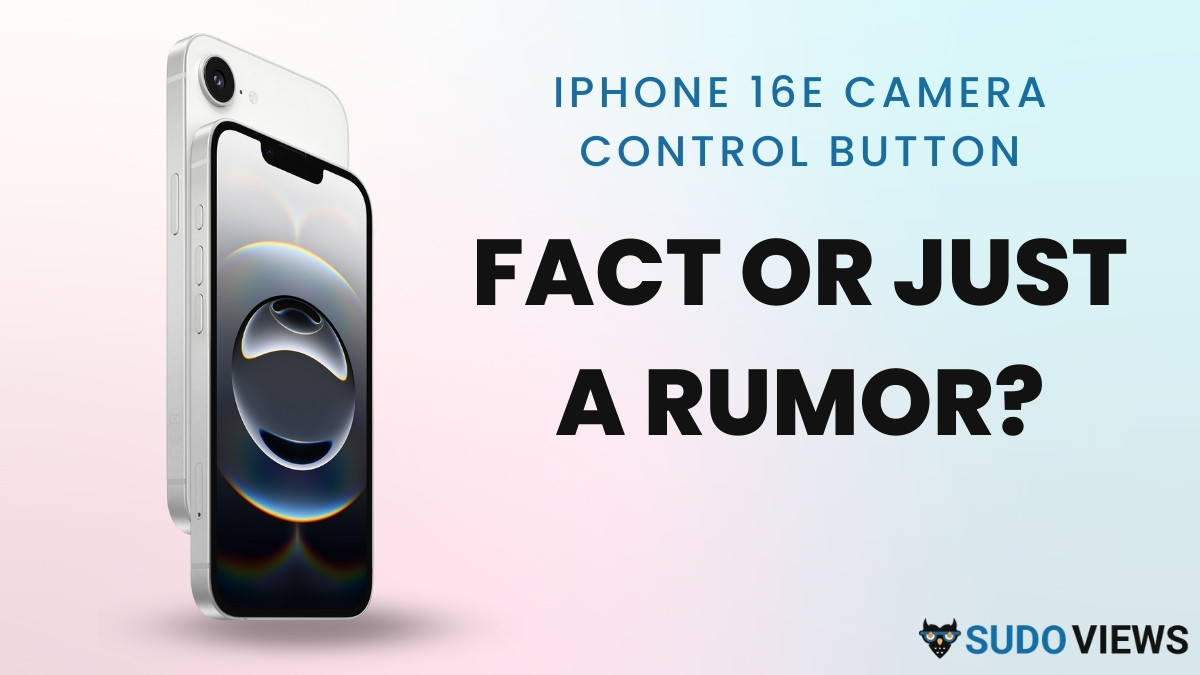
Does the iPhone 16e Have a Camera Control Button?
Short answer: No, it doesn’t. Unlike the premium iPhone 16 models, the iPhone 16e is designed as a budget-friendly alternative, and Apple has omitted the Camera Control Button from this version.
Instead, the Action Button—which replaces the mute switch—can be customized to launch the camera app. While it doesn’t offer the same dedicated camera functions, it still provides a quick way to snap photos.
So, if you were hoping for a separate Camera Control Button on the iPhone 16e, you might be disappointed.
(For more details on Apple’s latest design decisions, check out Apple’s official newsroom.)
Why Doesn’t the iPhone 16e Have the Camera Control Button?
Apple’s decision to exclude the Camera Control Button in the iPhone 16e comes down to a few key factors:
- Cost Efficiency: The iPhone 16e is positioned as an affordable model, so Apple had to cut some premium features.
- Design Consistency: The iPhone 16e resembles the iPhone 14 more than the iPhone 16 Pro models.
- Alternative Functionality: The Action Button provides customizable shortcuts, including camera access, making a separate camera button less necessary.
Apple likely reserved the Camera Control Button for the iPhone 16 Pro and Pro Max to differentiate the premium models from the budget-friendly iPhone 16e.
How Can You Quickly Access the Camera on iPhone 16e?
Even though the Apple iPhone 16e lacks the Camera Control Button, you can still open the camera quickly using these methods:
- Double-tap the Action Button (if customized for camera use).
- Swipe left from the lock screen.
- Tap the Camera icon from the Control Center.
While these options aren’t as seamless as a dedicated button, they still offer fast and convenient access to your camera.
Should You Buy the iPhone 16e Without the Camera Control Button?
If you’re a casual user who simply wants a reliable iPhone at a lower price, the Apple iPhone 16e is still a great option—even without the Camera Control Button.
However, if photography is your priority, you might want to consider upgrading to the iPhone 16 Pro or Pro Max to get advanced camera features and the dedicated button.
Final Verdict: Fact or Just a Rumor?
The iPhone 16e Camera Control Button is just a rumor—it doesn’t exist on this model. Apple has instead opted for an Action Button, which can be customized to launch the camera, but it doesn’t provide the same dedicated camera controls. While this may disappoint some users hoping for a separate camera button, the Action Button still offers versatility, allowing users to assign different functions like activating Silent Mode, launching the flashlight, or even running a shortcut. Apple’s decision likely comes down to cost-cutting and feature differentiation, keeping the Camera Control Button exclusive to the higher-end iPhone 16 Pro models.
So, if you’ve been waiting for confirmation—now you know the truth!
What’s Your Take?
Do you think Apple should have included the Camera Control Button in the iPhone 16e? Or is the Action Button enough? Let us know in the comments!
Also Read: Is the Apple iPhone 16 Series Worth the Upgrade?
Also Read: Apple iPhone 16 Pro Series: is Worth the Upgrade or Overhyped?